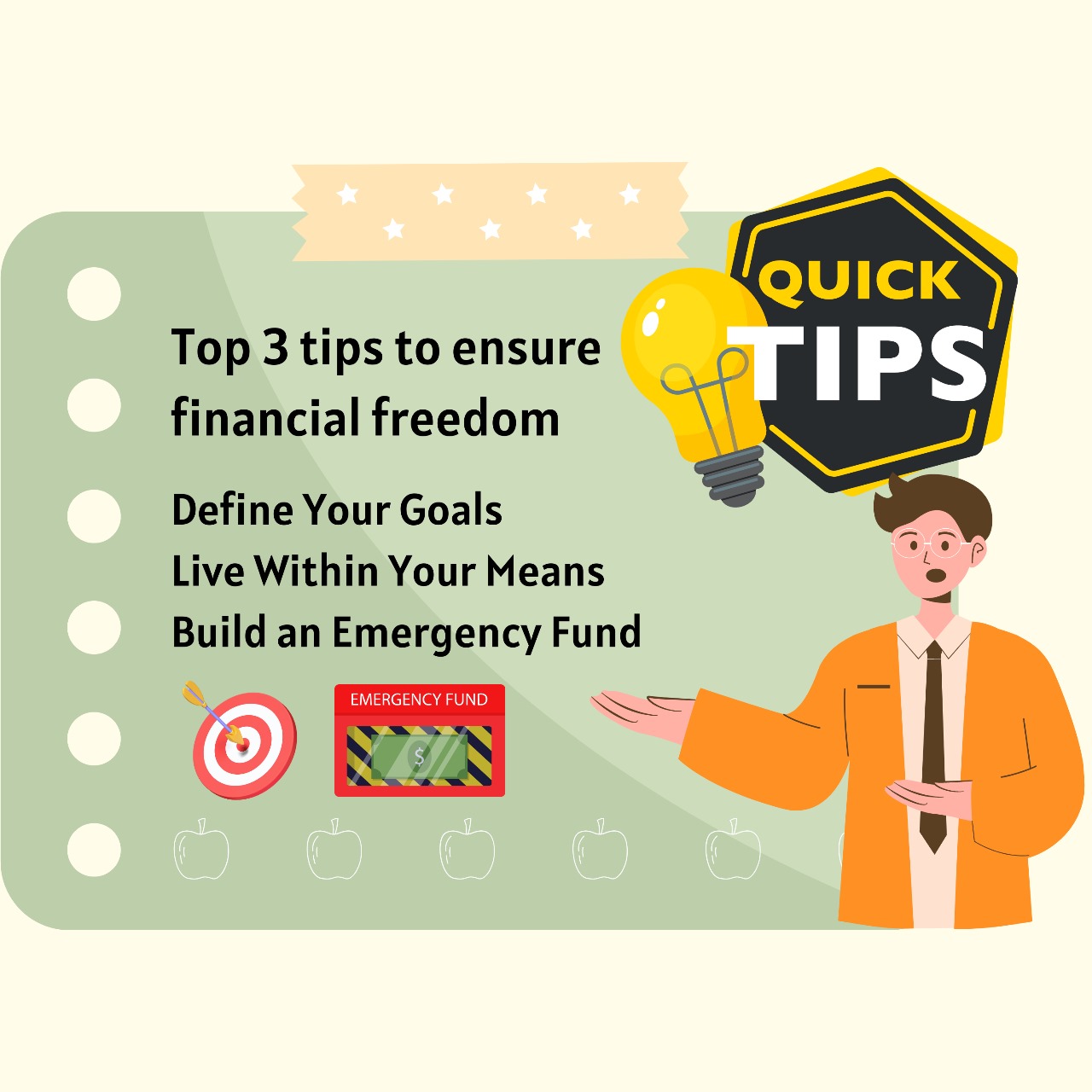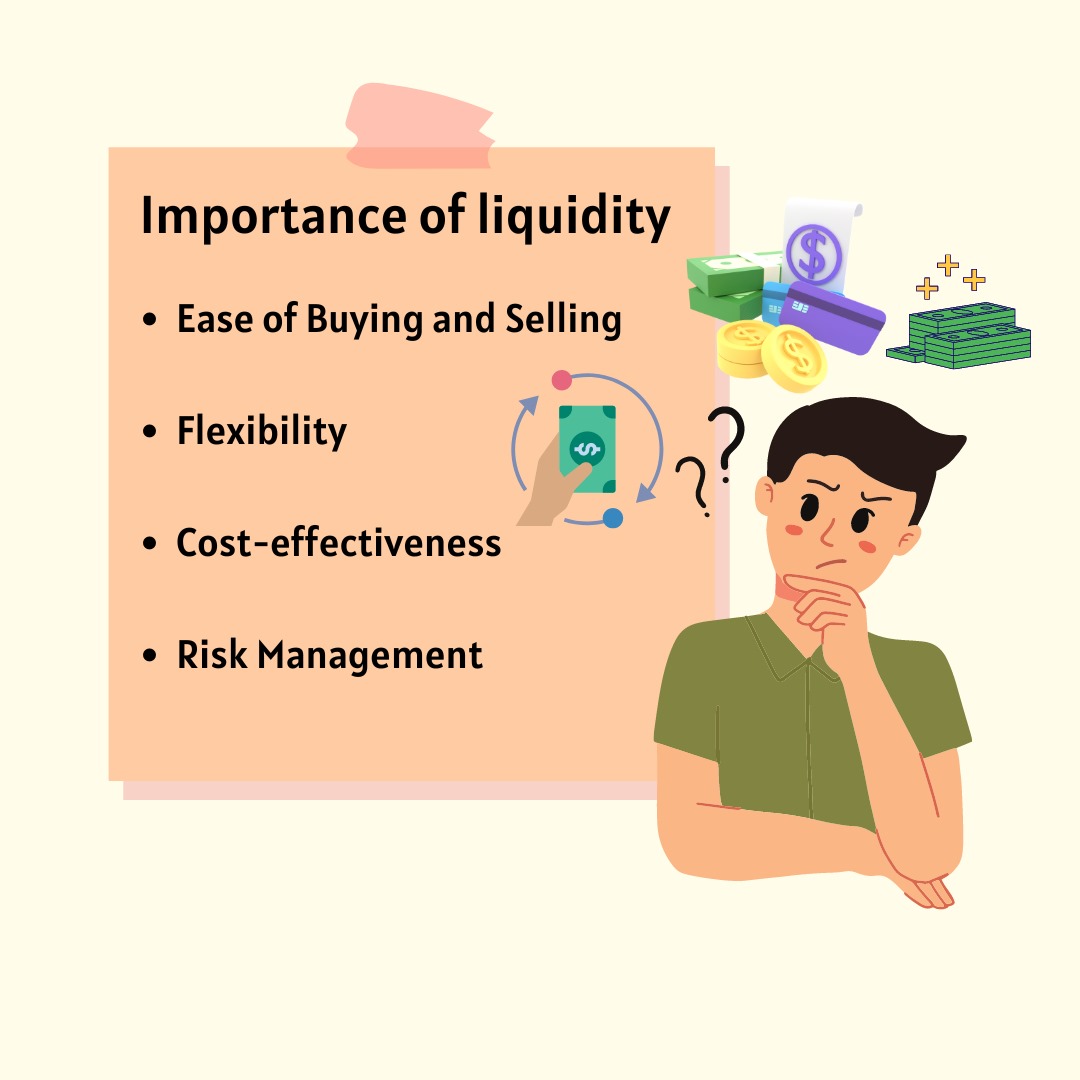How to Link Mobile Number With Aadhar Card Online? Check Out These 2 Easy Ways!
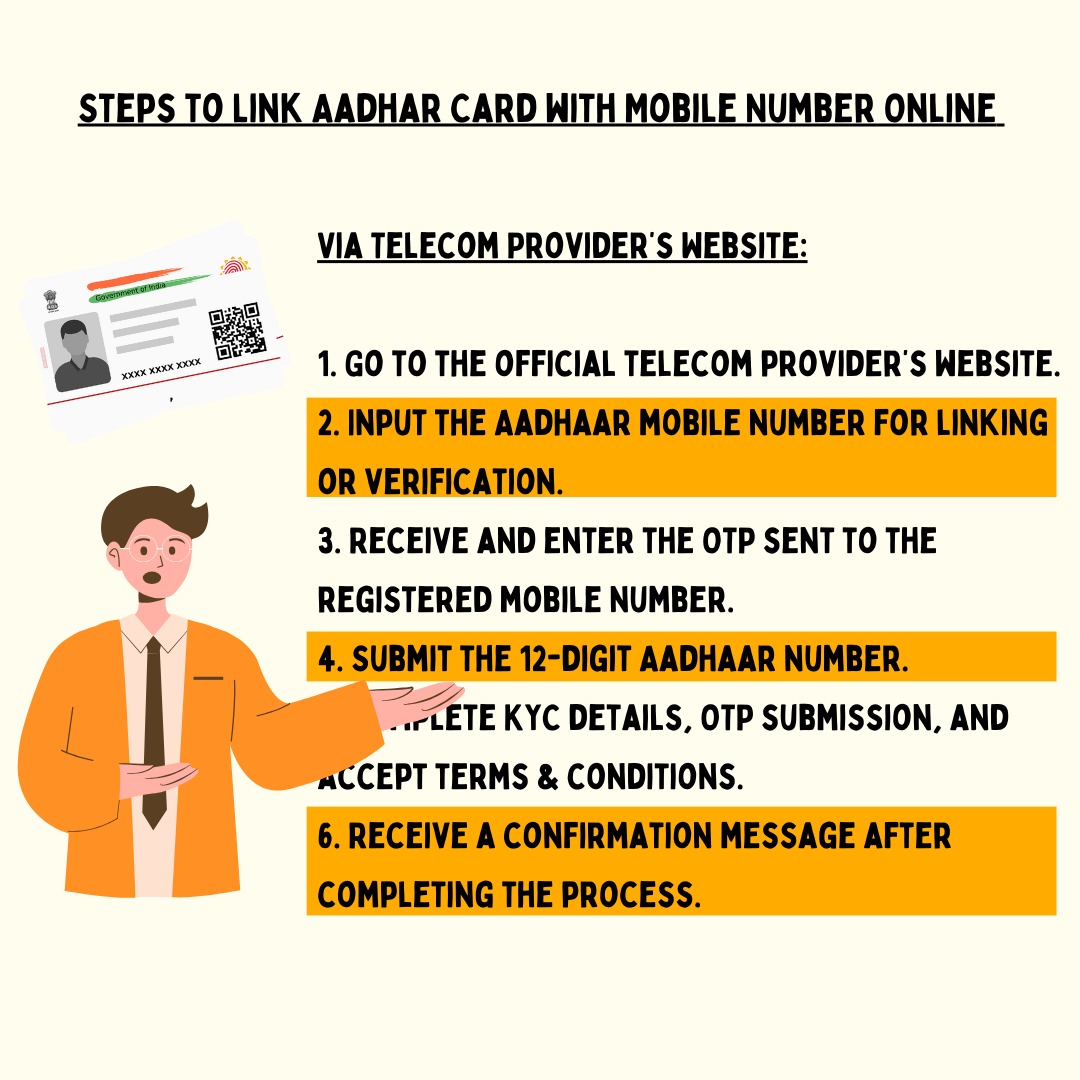
You need to know the full potential of your Aadhaar experience by learning how to link mobile number with aadhar card online! Say goodbye to the long queues and explore the convenience of the online process.
Here, we’ll walk you through each step, highlight the necessary documents, discuss fees, and shed light on the perks that come with connecting your Aadhaar card to your mobile number. Let’s get to it!
How to Link Mobile Number With Aadhar Card Online?
There are two methods for online Aadhaar linking with a mobile number: utilising the telecom provider’s website or the Indian Postal Service website.
Via Telecom Provider’s Website:
Here are the steps you need to follow while answering how to link Aadhar Card with mobile number online.
- Go to the official telecom provider’s website.
- Input the Aadhaar mobile number for linking or verification.
- Receive and enter the OTP sent to the registered mobile number.
- Submit the 12-digit Aadhaar number.
- Complete KYC details, OTP submission, and accept terms & conditions.
- Receive a confirmation message after completing the process.
Via Indian Postal Service Website:
Another method for you to successfully like Aadhar Card with mobile number is the following:
- Visit the Indian Postal Service’s website.
- Enter basic information (name, address, phone number, email).
- Select ‘PPB- Aadhaar Service’ from the drop-down menu.
- Choose UIDAI-Mobile/Email to Aadhaar Linking/Updating.
- Click ‘Request OTP’ after filling required fields.
- Enter OTP received on your mobile phone and confirm the service request.
- Receive a Reference Number for tracking the application.
Upon successful submission, the request is sent to a nearby post office. An Aadhar update/linking officer will verify your identity using a mobile biometric device (iris, fingerprints, and photographs) during a house visit, completing the process and billing for the service.
Documents Required to Link Aadhaar Card with Mobile Number
Now that you know the two methods which can help you link Aadhar Card with mobile number, take a closer look at the documents you might need.
The sole document needed to link your Aadhaar card to a mobile connection is a self-attested Aadhar card copy; no additional documents, address proof, or identity proof are necessary for this process. This simplicity streamlines the linking process, making it more accessible for users.
Fees & Charges
While linking your Aadhaar card with your mobile number during Aadhaar enrollment is free, updating or changing your registered mobile number incurs a fee of Rs. 50 (inclusive of GST). It’s important to note that no additional fee is charged if multiple fields are updated simultaneously.
Benefits of Linking Aadhaar Card with Mobile Number
There are strong reasons why you should link your Aadhar Card to a mobile number. Let’s examine each of them carefully:
- Enhanced Security: Linking your mobile number adds an extra layer of security, as OTPs are sent to your registered number for various Aadhaar services.
- Access to Online Services: To use the Self Service Update Portal (SSUP) and avail other online Aadhaar services, your mobile number must be linked to your Aadhaar card.
- e-Aadhaar Download: To download your Aadhaar card online (e-Aadhaar), OTP verification on your registered mobile number is mandatory.
- mAadhaar App Usage: The mAadhaar app allows you to carry your Aadhaar on your phone, but it requires a linked mobile number to function effectively.
These are only a few of the many benefits that you can reap out of linking your Aadhar Card with your mobile number.
Steps to Check Aadhar Card Linked Mobile Number
If you’re curious about confirming the link between your mobile number and Aadhaar, here’s a step-by-step guide on how to do it:
Method 1:
- Head to the UIDAI’s official website.
- Navigate to the Aadhaar Services section and click on ‘Verify Email/Mobile Number.’
- Opt for ‘Verify Mobile Number,’ and input your Aadhaar number, mobile number, and captcha code.
- Click ‘Send OTP’ to confirm if your mobile number is associated with UIDAI.
Method 2:
- Visit the official UIDAI website.
- Find the ‘Verify Aadhaar’ option within the Aadhaar Services section.
- Enter your Aadhaar number and captcha code.
- Choose ‘Proceed And Verify Aadhaar’ to check the linkage status of your mobile number with your Aadhaar card.
So, as a conclusion, now you know how to link mobile number with aadhar card online linking your mobile number with your Aadhar card is a crucial step for accessing various Aadhaar-related services online.
The online method provides a straightforward process, requiring minimal documentation and incurring a nominal fee for updating the mobile number.
FAQs on How to Link Mobile Number With Aadhar Card Online
What is the maximum number of mobile numbers I can associate with my Aadhaar card?
You can link only one mobile number with your Aadhaar card.
Can one mobile number be linked to multiple Aadhaar cards?
Yes, one mobile number can be linked to multiple Aadhaar cards.
Is it possible to change the linked mobile number on my Aadhaar card?
Yes, you can update the mobile number linked to your Aadhaar card by visiting an Aadhaar update center.
Where can I go for updating Aadhaar details?
You can visit any Aadhaar Seva Kendra for updating Aadhaar details.
Does my Aadhaar number change after updating mobile number details?
No, your Aadhaar number remains the same after an update.
How can I check the status of the link between my mobile number and Aadhaar card?
Use the Aadhaar verification process to check if your mobile number is linked to your Aadhaar card.