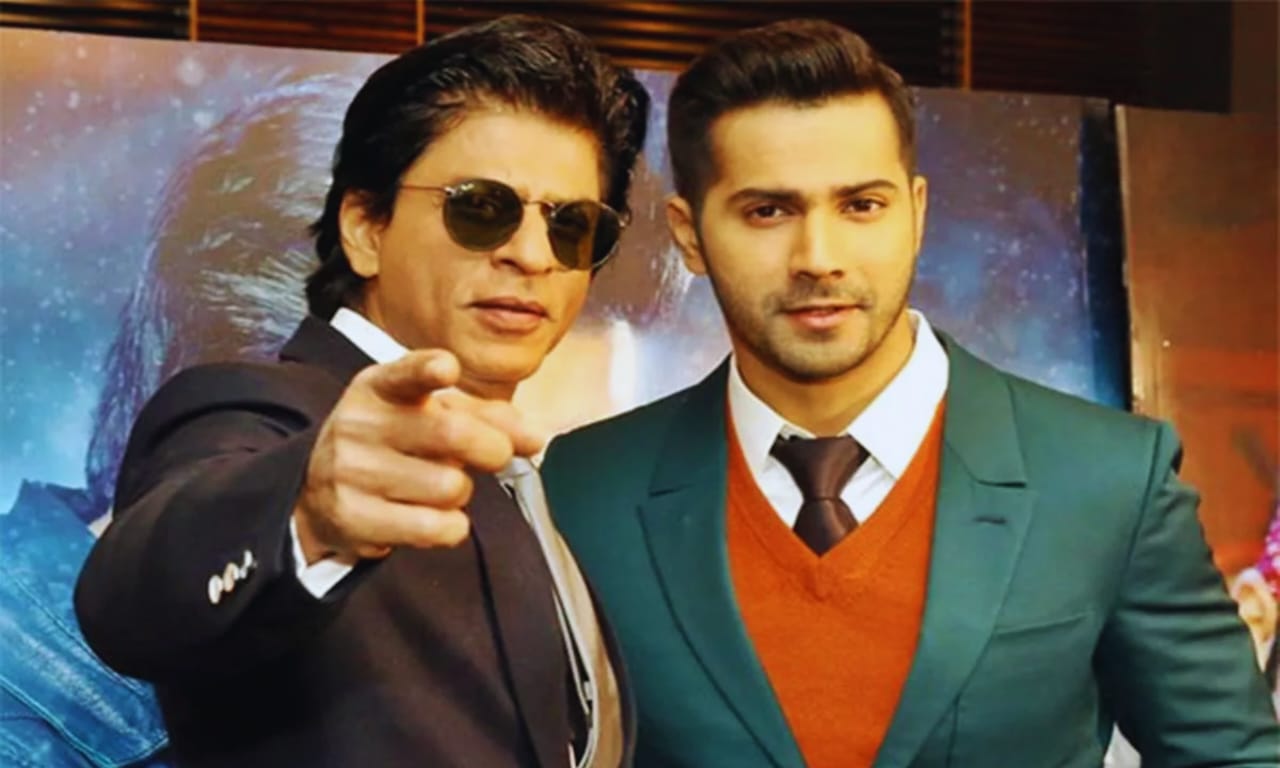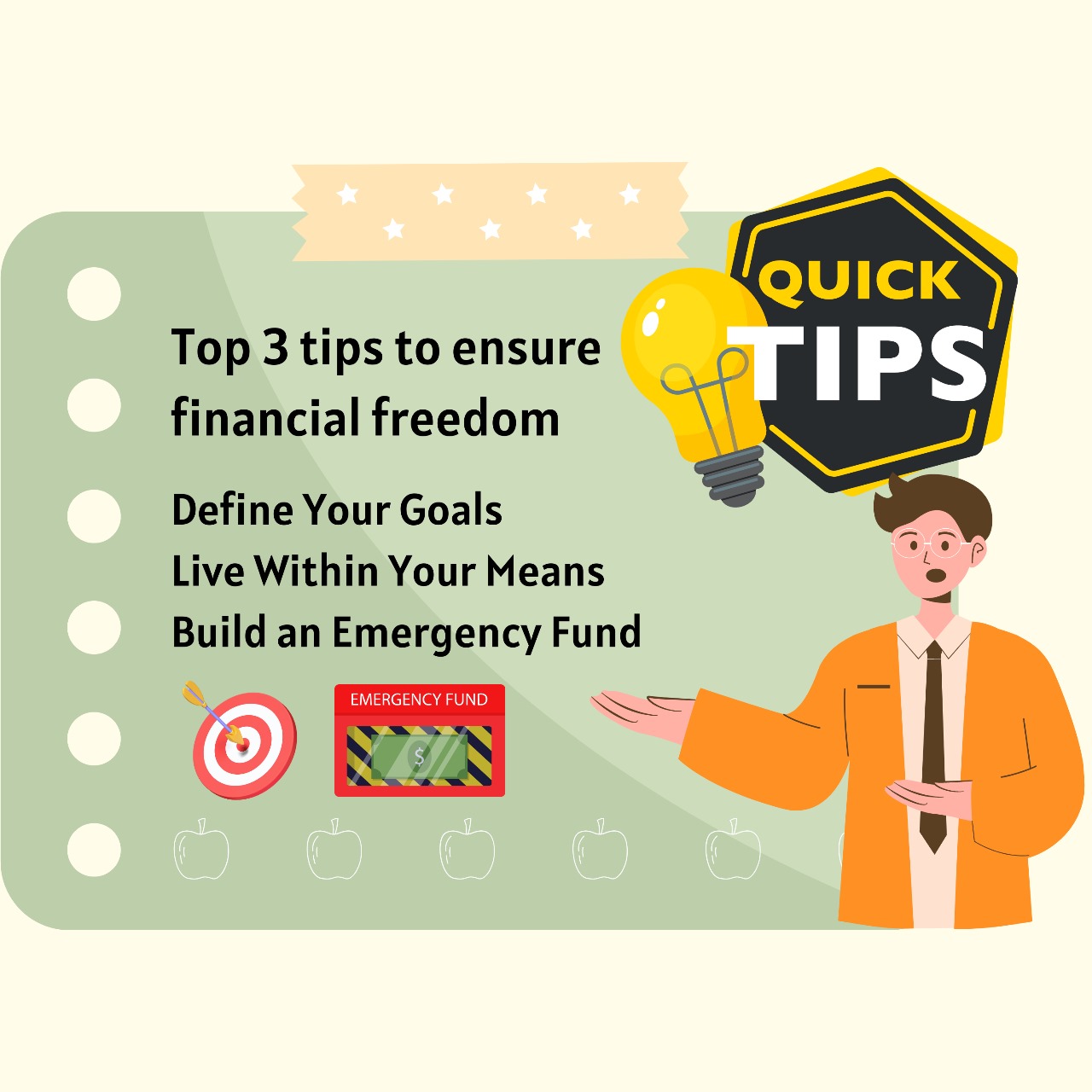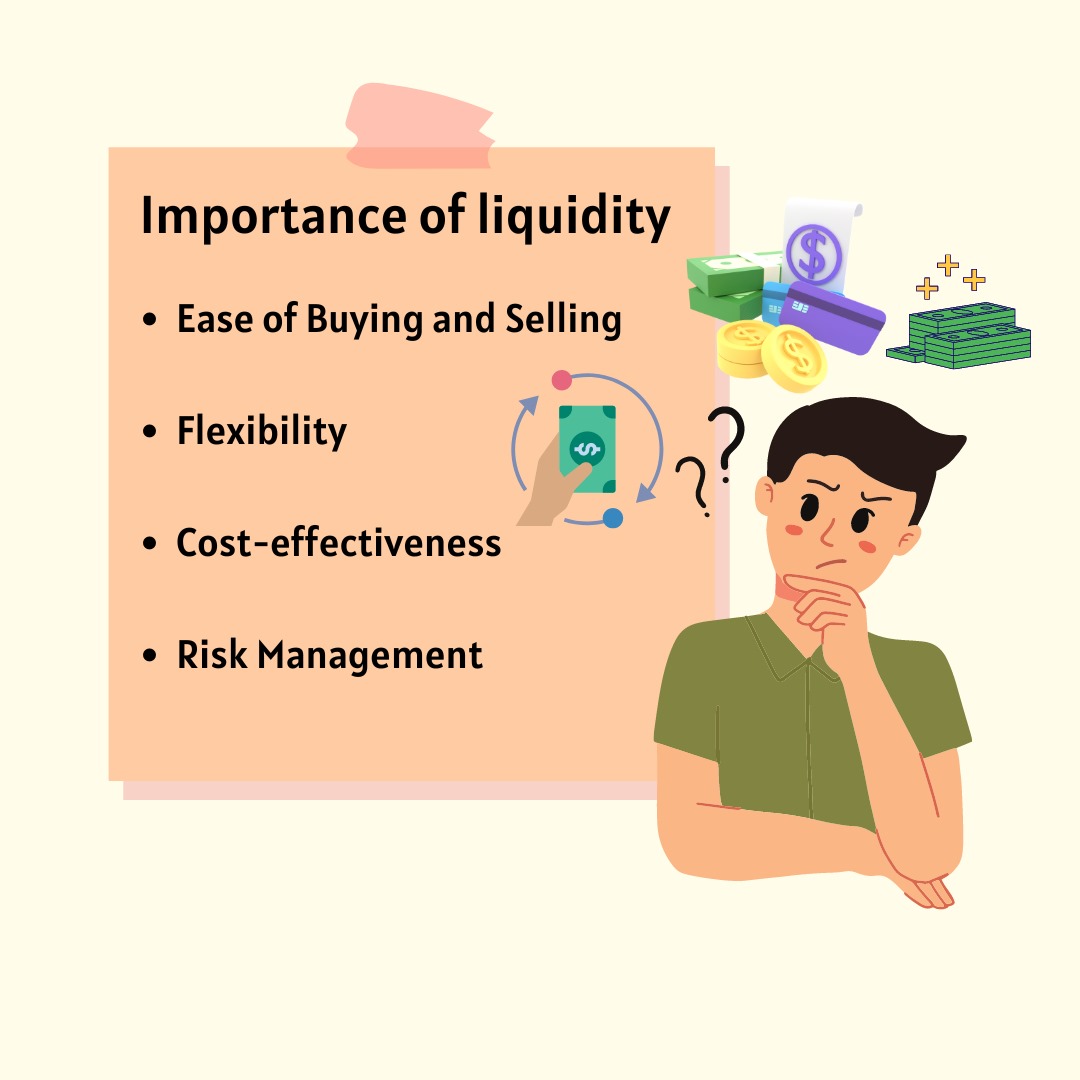ITR Filing Made Simple: 4 Quick Ways To Fix Errors In Annual Information Statement (AIS) Online
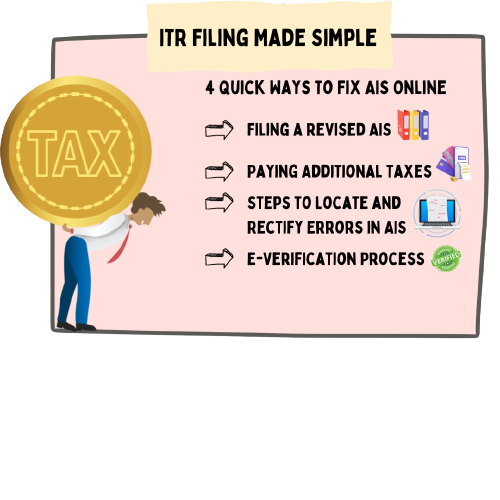
The Annual Information Statement (AIS) is a crucial document that encapsulates a taxpayer’s financial transactions, encompassing income, expenses, and taxes paid.
It serves as a vital tool for the tax department to verify the accuracy of income tax returns (ITR).
However, errors can occur in the AIS, which may lead to penalties and legal consequences if not rectified promptly.
In this article, we will discuss four ways to fix errors in your AIS online, making the ITR filing process simpler and more accurate.
1. Filing a Revised AIS
One of the primary methods to rectify errors in your AIS is by filing a revised statement. This can be easily done through the income tax e-filing portal. Follow these steps to initiate the process:
- Log in to your account on the income tax e-filing portal.
- Select the “AIS” option.
- Choose the relevant financial year.
- Click on the “Revise” button.
- Make the necessary corrections to your AIS.
- Submit the revised AIS.
- This straightforward process allows you to update your AIS with accurate information, ensuring your ITR is error-free.
2. Paying Additional Taxes
Errors in your AIS might result in the need to pay additional taxes. To do this efficiently, utilize the online tax payment facility available on the IT e-filing portal.
By promptly settling any outstanding tax liabilities, you can avoid penalties and legal consequences.
3. Steps to Locate and Rectify Errors in AIS
To identify and correct errors in your AIS, follow these comprehensive steps:
- Check the Source Document: Begin by verifying the details of the transaction against the original source document, such as an invoice or receipt.
Ensure that the amount, date, and other relevant information match with your financial records.
- Review the Ledger Accounts: Examine the relevant ledger accounts to locate the transaction.
Pay attention to entries that match the transaction amount or description, and verify both debit and credit entries for accuracy.
- Check the Bank Statement: If the transaction involves a bank account, cross-reference the bank statement with your financial records.
Confirm that the amount, date, and other details align with your records.
- Reconcile Accounts: If you still cannot locate the error, try reconciling your accounts.
This involves comparing transactions in your financial records with external records, such as bank statements. Investigate any discrepancies.
- Seek Professional Help: If the error persists or involves complex transactions, consider seeking assistance from a qualified accountant or bookkeeper.
Professional expertise can be invaluable in resolving intricate issues.
By meticulously following these steps, you can pinpoint errors in your AIS and rectify them promptly, ensuring the accuracy of your financial records.
4. E-Verification Process
If you receive a notice for e-verification from the income tax department, it signifies that your ITR has been selected for verification.
To complete this process seamlessly:
- Log in to your account on the IT e-filing portal using your credentials.
- Go to the “My Account” tab and click on “e-Verify Return.”
- Select the relevant assessment year mentioned in the notice.
- Choose your preferred e-verification method, such as Aadhaar OTP, Netbanking, bank account-based validation, or a demat account.
- Follow the provided instructions for your chosen method to complete the e-verification process.
- Remember to adhere to the specified timeframe mentioned in the notice for e-verification to avoid penalties or legal consequences.
If you have any doubts or questions, consider reaching out to the income tax department helpline or consulting a qualified tax practitioner for professional guidance.
Rectifying errors in your Annual Information Statement (AIS) is crucial to ensure the accuracy of your income tax returns (ITR).
By following these four methods – filing a revised AIS, paying additional taxes, diligently checking and rectifying errors, and completing the e-verification process – you can simplify the ITR filing process and avoid potential penalties.
Keep in mind that timely action and attention to detail are essential when dealing with your AIS to maintain compliance with tax regulations