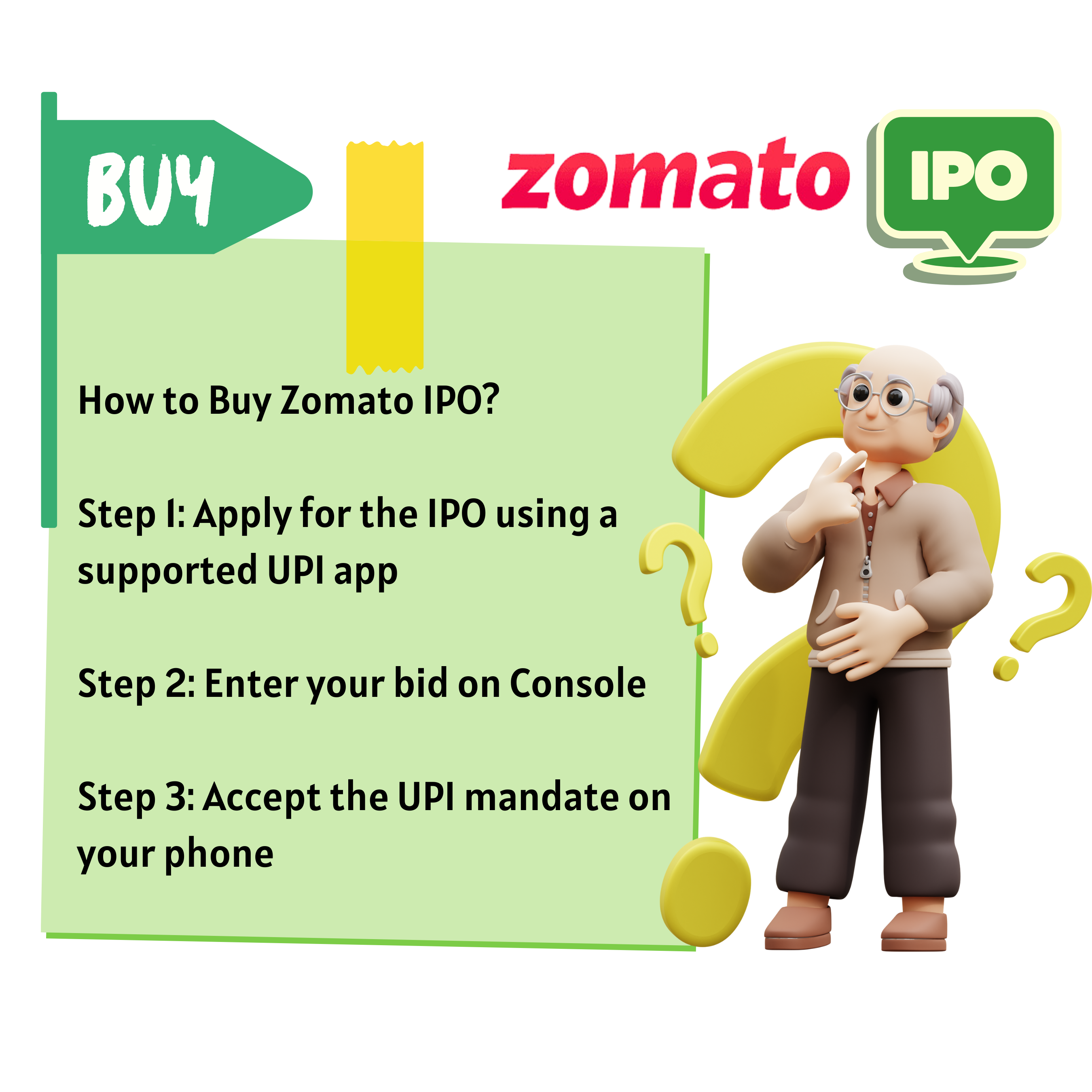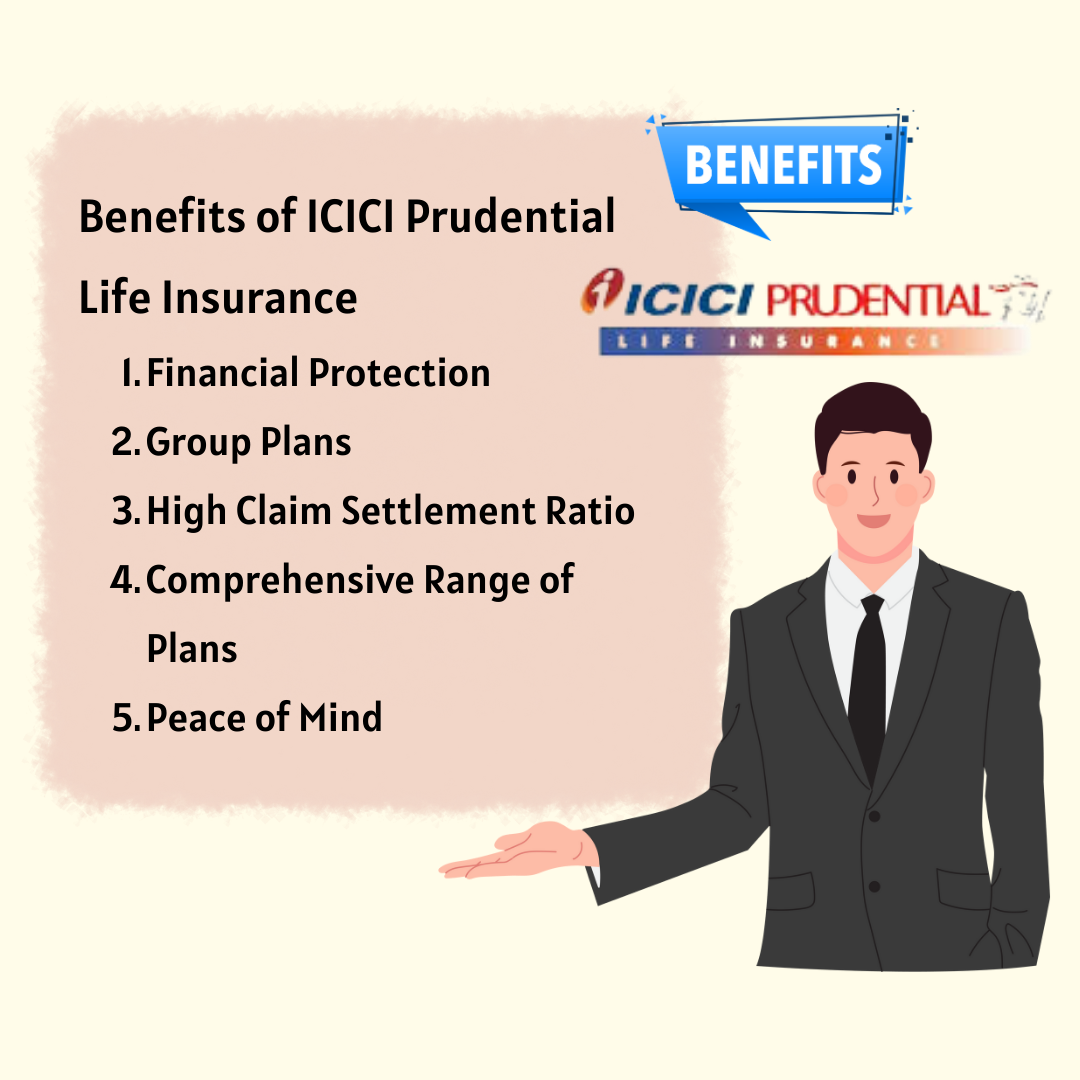Aadhar Card Password: What is it, Importance, What if You Forget it
What’s your ultimate identity card in India today? It’s not your PAN card. Neither is your driving licence. It is your Aadhar Card. It is a special ID card for people in India. It has details like your name, address, birthdate, and biometric information like fingerprints and iris scans.
But what’s more is that the Aadhar card password is an extra layer of security to this identity card. It is like a key to your digital vault. It protects your sensitive information by keeping predators at bay. Hence it is important for you to know what your Aadhar Card password is.
If you have a question on how you can create an Aadhar Card password, whether you can change it, how you can reset it and more, keep reading this guide.
Understanding Aadhaar Card Password: A Comprehensive Guide
In the digital age, securing personal information is paramount, especially when it comes to official documents like the Aadhaar card. The Aadhaar card, issued by the Unique Identification Authority of India (UIDAI), serves as a crucial identity document for Indian citizens. However, accessing the digital version of the Aadhaar card requires understanding and using the Aadhaar card password. In this guide, we delve into the intricacies of the Aadhaar card password, its significance, and how to manage it effectively.
What Is an Aadhaar Card Password?
The Aadhaar card password acts as a protective layer for the digital version of the Aadhaar card, also known as the e-Aadhaar. This password ensures the security and confidentiality of personal information contained within the Aadhaar card PDF file. The password is a combination of the first four letters of the cardholder’s name in uppercase followed by the birth year in YYYY format.
Example:
For instance, if the cardholder’s name is “Sameer Sarkar” and the birth year is 1990, the e-Aadhaar password would be “SAME1990”.
Importance of Aadhaar Card Password
The significance of the Aadhaar card password lies in safeguarding sensitive personal information stored in the digital Aadhaar card. The password ensures that only authorized individuals can access and view the contents of the e-Aadhaar PDF file. With the prevalence of online threats and identity theft, the Aadhaar card password serves as a crucial security measure to prevent unauthorized access and misuse of personal data.
How to Open Aadhaar Card PDF File Password?
Opening the Aadhaar card PDF file requires entering the correct password generated based on the cardholder’s name and birth year. Here’s a step-by-step guide:
1. Double-click on the PDF file: Locate the downloaded e-Aadhaar PDF file and double-click to open it.
2. Enter the Password: When prompted to enter the password, input the first four letters of your name in uppercase followed by your birth year in YYYY format.
Example: For the name “Alia Chaudhary” and the birth year 1980, the password would be “ALIA1980”.
What happens if you can’t remember your Aadhaar card PDF password?
The Aadhaar card PDF password is intentionally designed to be easy to remember, as it comprises the cardholder’s name and birth year. However, in the rare event of forgetting the password, individuals can refer to official documents or records containing their name and birth year for reference. Additionally, UIDAI provides support and guidelines for recovering or resetting forgotten Aadhaar card passwords through its official channels.
Benefits of e-Aadhaar Card
Embracing the digital transformation, the e-Aadhaar card offers several advantages over its physical counterpart:
Convenience: The e-Aadhaar card can be easily downloaded and accessed anytime, anywhere, providing unparalleled convenience to cardholders.
Universal Identity: As the Government of India integrates various services with Aadhaar, the e-Aadhaar serves as a universal identity card for accessing government benefits and services.
Seamless Subsidies: Cardholders can avail themselves of government subsidies and benefits seamlessly by providing their Aadhaar information, simplifying subsidy distribution processes.
Enhanced Security: Unlike physical documents, the e-Aadhaar card is virtual and less susceptible to loss or theft, offering enhanced security and peace of mind to cardholders.
How to Download Aadhaar Card Password?
Downloading the Aadhaar card involves a straightforward process facilitated by UIDAI’s official portal. Here’s how to download the Aadhaar card and access it using the password:
1. Visit the UIDAI Official Website: Access the official website of UIDAI (https://eaadhaar.uidai.gov.in/) to begin the download process.
2. Enter Aadhaar Details: Provide your Aadhaar number and complete the captcha verification process.
3. Receive OTP: Upon submission, you’ll receive an OTP (One-Time Password) on your registered mobile number.
4. Enter OTP and Download: Enter the OTP in the designated field and proceed to download your Aadhaar card in PDF format.
5. Enter Password: To view the downloaded e-Aadhaar, enter the Aadhaar card password, which comprises the first four letters of your name in uppercase followed by your birth year in YYYY format.
Final Thoughts
In conclusion, understanding the Aadhaar card password is essential for securely accessing the digital version of the Aadhaar card. By adhering to the prescribed password format and following the recommended security practices, individuals can safeguard their personal information effectively. The e-Aadhaar card offers unparalleled convenience and security, making it a valuable asset in the digital era.
Frequently Asked Questions (FAQs)
Can I use my e-Aadhaar for opening a bank account?
Yes, individuals can use their e-Aadhaar as a valid identity document for opening bank accounts, facilitating various banking transactions and services.
Is there a fee for downloading the e-Aadhaar card?
No, downloading the e-Aadhaar card from the UIDAI portal is entirely free of charge, and users are not required to pay any fees for accessing their digital Aadhaar.
Where can I check the status of my Aadhaar card application?
To check the status of your Aadhaar card application, visit the official UIDAI website and navigate to the “Check Aadhaar Status” section. Enter the required details, such as the enrollment ID and captcha code, to track the status of your application.
Is Aadhaar card mandatory for personal loan or credit card applications?
Yes, financial institutions often require applicants to submit their Aadhaar card as a valid identity proof when applying for personal loans or credit cards. The Aadhaar card serves as a crucial document in verifying the applicant’s identity and background.
In summary, the Aadhaar card password serves as a critical component in ensuring the security and confidentiality of personal information stored in the digital Aadhaar card. Adhering to the prescribed password format and adopting best security practices are imperative for safeguarding sensitive data in the digital age.